We have read about cables that provide point-to-point connection. If not, you can find it here! But these are networks where only a single device can operate on each end. But with some billion computer devices today, cables cannot be of much use. Inorder to overcome this, many network devices are invented that allow multiple devices to communicate on a single network. Here is some list:
Hubs
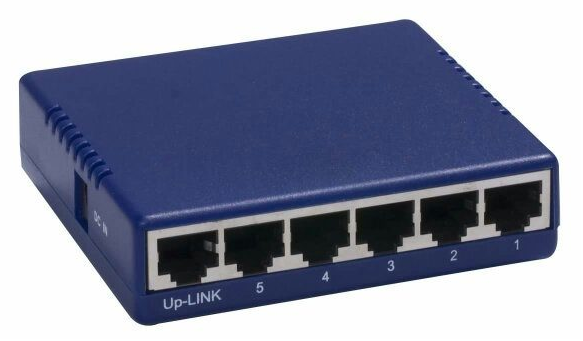
A hub is basically a multiport repeater. It allows connections from multiple devices at a single time. All the devices connected to a hub will end up communicating with all other devices at the same time. Hubs cannot filter data, hence data packets are transmitted to all connected devices. It’s up to each system connected to the hub to determine if the incoming data was intended for them or to ignore it if it isn’t. This raises a noise on the network and creates what’s called a collision domain. A network segment is a collision domain when only one device can communicate at a time.
If multiple devices try sending data at the same time, the electrical pulses sent across the cable can interfere with each other. This causes the systems to have to wait for a little period before they try sending their information again. It really slows down network communications and is the main reason hubs are rare. They cannot find the best path for data packets which leads to inefficiencies and wastage.
Switches

A switch is very similar to a hub, also known as switching hub since we can connect many devices to it so they can communicate. A switch is a multiport bridge with a buffer and a design that can boost its efficiency(a large number of ports imply less traffic) and performance. It maintains limited routing information about nodes in its network and allows connections to systems like hubs or routers.
The difference is that while a hub is a physical layer device, a switch is a data link device. This means that a switch can actually inspect the contents of the Ethernet protocol data being sent around the network, determine which system the data is meant for, and then that data is sent to that one system. This reduces or even completely eliminates the collision domains on a network. This will lead to fewer retransmissions and higher overall throughput.
Routers

To get connected on a single network, hubs and switches are used. To connect to devices on other networks, routers come into the picture. The router is a Network Layer device. A router can inspect IP data to determine where to send things. Routers establish communication by maintaining tables about destinations and local connections, known as routing tables. The purpose of these routers is mainly to take traffic originating from local network like home, offices, and to forward it along to the ISP, or Internet Service Provider.
Once traffic is at the ISP, a core router takes over. These core routers form the Internet Backbone and are directly responsible for how we send and receive data all over the Internet every day. Core ISP routers have to deal with much more complexity in making decisions about where to send traffic. Routers share data with each other via a protocol known as BGP or Border Gateway Protocol that lets them learn about the most optimal path to forward traffic. Routers are guides for driving traffic to the right places.
Neologism:
- Repeater: A repeater operates at the physical layer. It doesn’t amplify (to increase) the received signal. When the received signal is becoming weak, then they copy the signal and regenerate it with the original strength, so that they can cover longer distances.
- Collision domain: It is a network segment where only a single device can communicate at a time.
- Nodes: These are the physical pieces that make up a network. They include any device that both receives and communicates information. A node is either a redistribution point or a communication endpoint. The definition of a node depends on the network and protocol layer to which it is referred to.
- Throughput: The success rate of delivering a message over a network.
- Internet Service Provider (ISP): A company that provides people access to the Internet.
- Gateway: A gateway, as the name suggests, is a passage to connect two networks together that might work upon different networking models. They basically work as the messenger agents that take data from one system, interpret it, and transfer it to another system. Gateways provide translation between networking technologies such as OSI and TCP/IP. These gateways usually work at the Transport and Session layers of the OSI model.
- Bridge: The basic role of bridges in network architecture is storing and forwarding frames between the different segments that the bridge connects. They use Media Access Control (MAC) addresses for transferring packets (frames). Bridges work at the Physical and Data Link layers of the OSI model. Bridges are used to divide larger networks into smaller sections by sitting between two physical network segments and managing the flow of data between them.
- Border Gateway Protocol (BGP): When someone drops a letter into a mailbox, the postal service processes that piece of mail and chooses a fast and efficient route to deliver that mail to its recipient. Similarly, when someone submits data across the Internet, BGP is responsible for looking at all of the available paths that data could travel and picking the best route, which usually means hopping between autonomous systems.
References:
- For layers of the network, refer to the OSI Model.
- TCP/IP Model
- Cables
- Networking devices
These are the networking devices that are used in communicating with the devices that are on different networks. We will connect you to more networking soon. Till then, have happy and safe learning. Stay updated and connected to our network!
Stay Safe and Spread knowledge!
10 thoughts on “Networking devices”